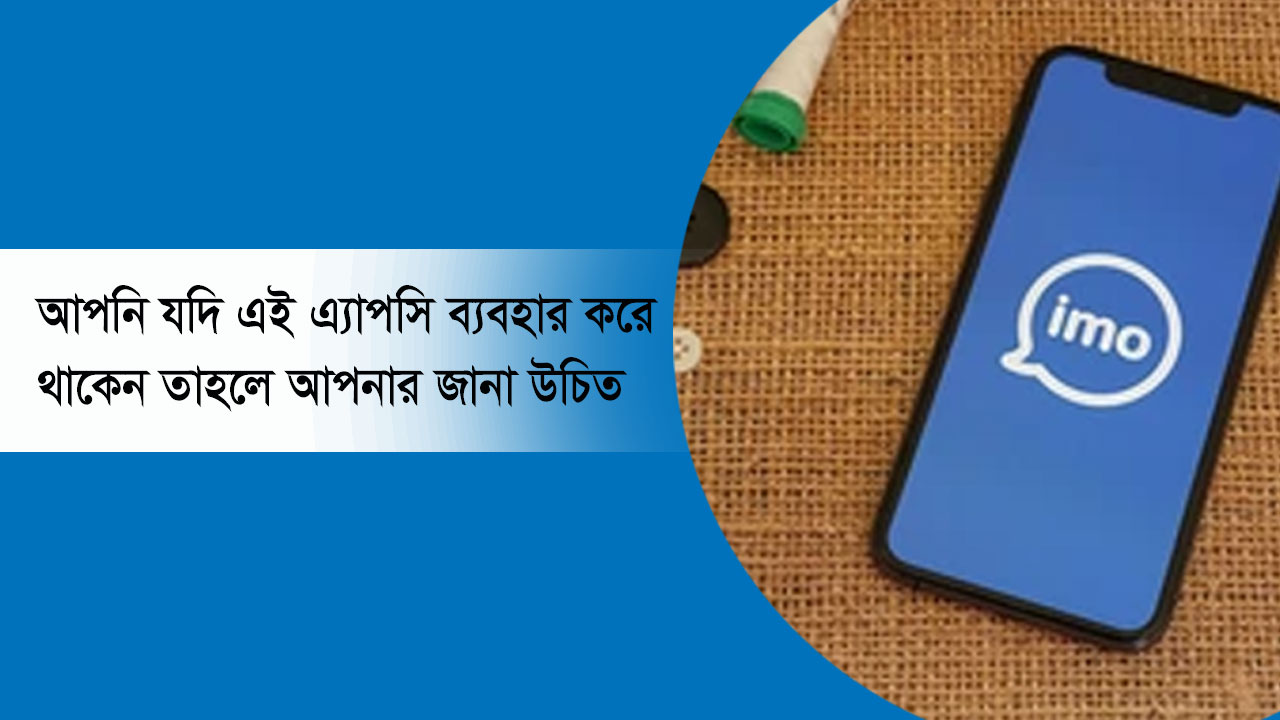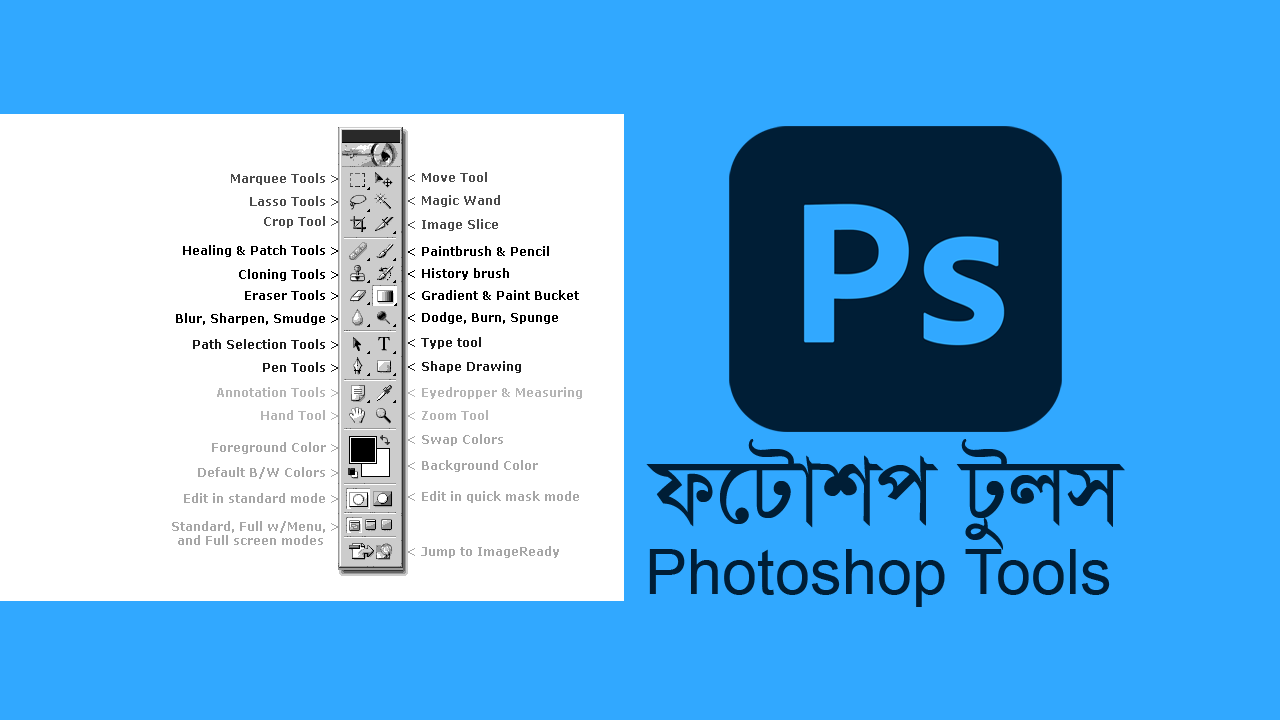Spell Number to English in Excel
I apologize for the confusion in my previous response. It seems that I provided you with VBA code for converting numbers to English words, rather than a formula code for use directly in Excel. To achieve this using a formula in Excel, you can utilize a combination of built-in functions like SUBSTITUTE, TEXT, and a custom-defined VBA function. Here's the step-by-step process: Open Excel and navigate to the cell where you want to display the English representation of the number. In that cell, enter the following formula: Then Copy the above code and past and go to the File then Close and Return to Microsoft Excel then type you Number the Row Cell and type code source code ==SpellNumberToEnglish(your row number) Replace "A1" with the cell reference that contains the numeric value you want to convert. Press "Alt" + "F11" to open the Visual Basic Editor. In the editor, go to "Insert" > "Module" to insert a new module. In the module window, paste the following VBA code: